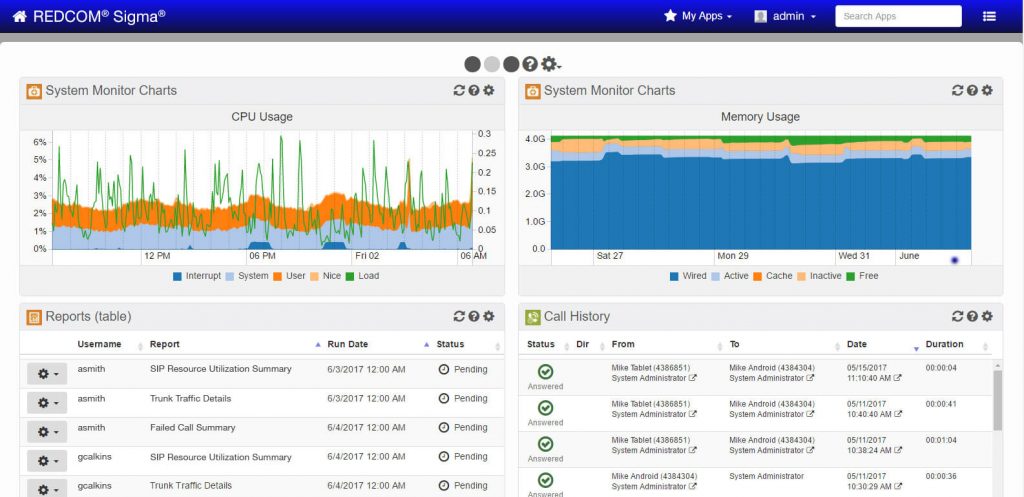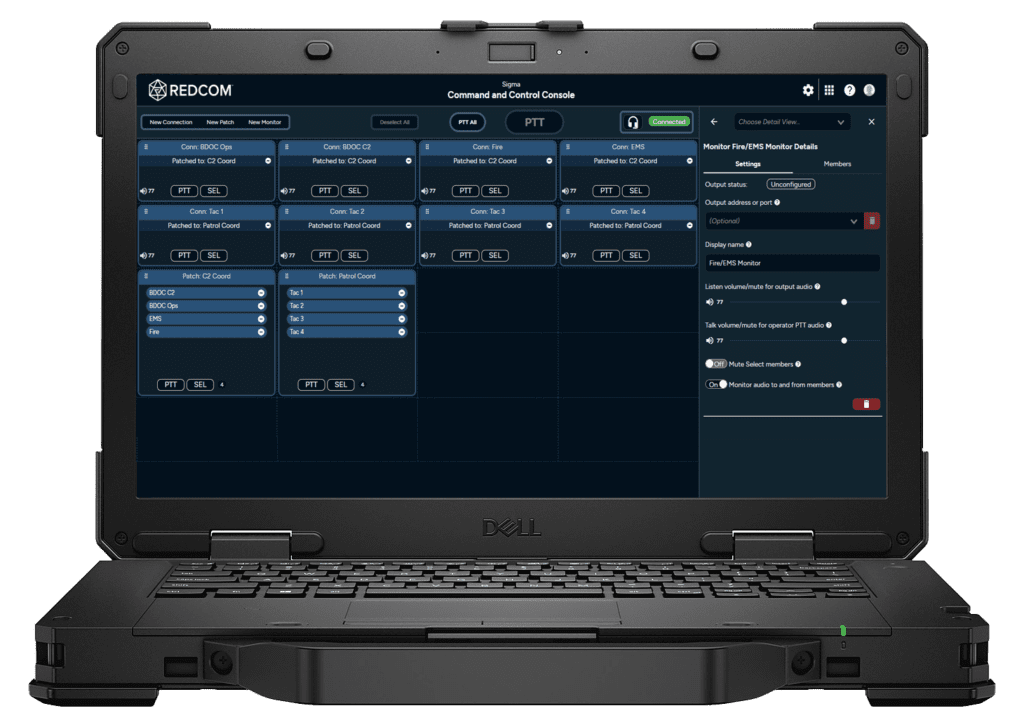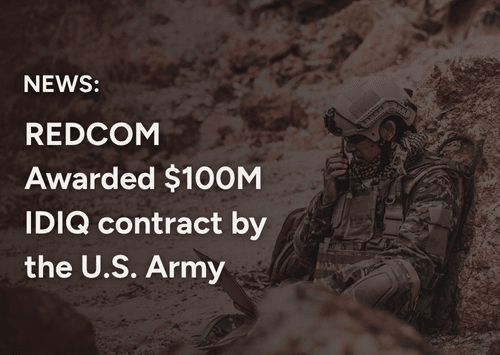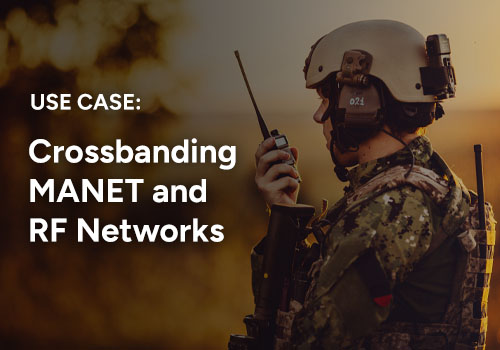Last year we talked a bit about the current state of chat at the tactical edge. Chat has rapidly become a critical part of the C2 paradigm, but there is still much room for improvement. The latest release of the REDCOM Secure Client for Windows 5.2 introduces several innovations, delivering a robust and easy-to-use chat client for users at the tactical edge.
In this five-minute video, our Solutions Architect Derwin Melendez-Diaz walks you through some of the newest enhancements we made to the Secure Client for Windows:
Key chat challenges: resolved
Challenge: cognitive overload
Resolution: Secure Client chat panels can be resized, tiled, and moved around, placing the most important chat panels where you want them. Unnecessary elements — such as the dialer — can be hidden to maximize the space available for chat panels.
Challenge: urgent messages going unnoticed
Resolution: Users can now flag individual chat messages as urgent. This highlights the chat message in red for both the sender and receiver.
Challenge: searching for important messages
Resolution: Users can tag chat rooms with keywords and keyphrases to help certain messages stand out. The app supports both local key phrases (unique to the end user) and room key phrases (set by the chat room organizer).
Challenge: two separate apps for XMPP and IRC chat
Resolution: The latest release of REDCOM Sigma supports IRC gateways, allowing the Secure Client for Windows to access both XMPP and IRC chat sessions within one app.
Conclusion
REDCOM is always focused on building solutions that are highly flexible, easy to use, and interoperable, and we will continue to drive innovation for a better chat experience at the tactical edge. For more information, or for a demo of the REDCOM Secure Client, please reach out to sales@redcom.com.