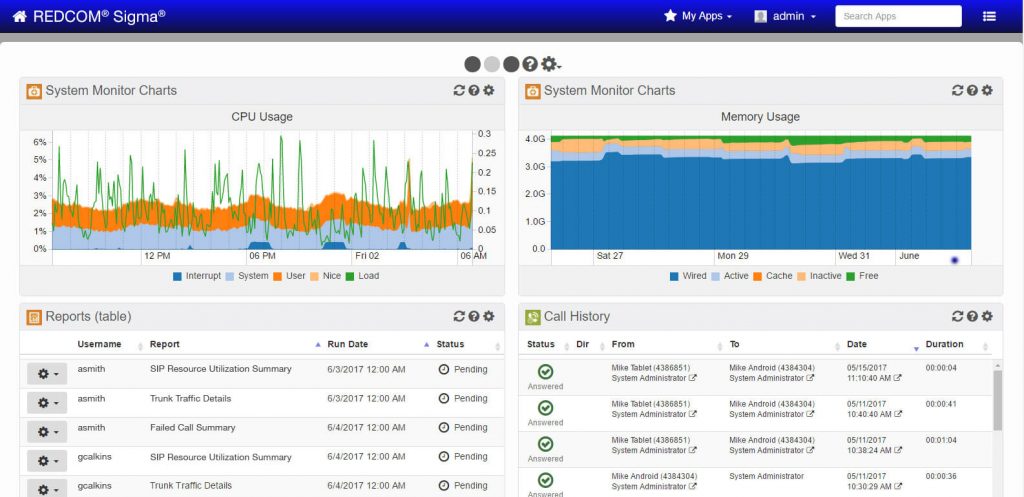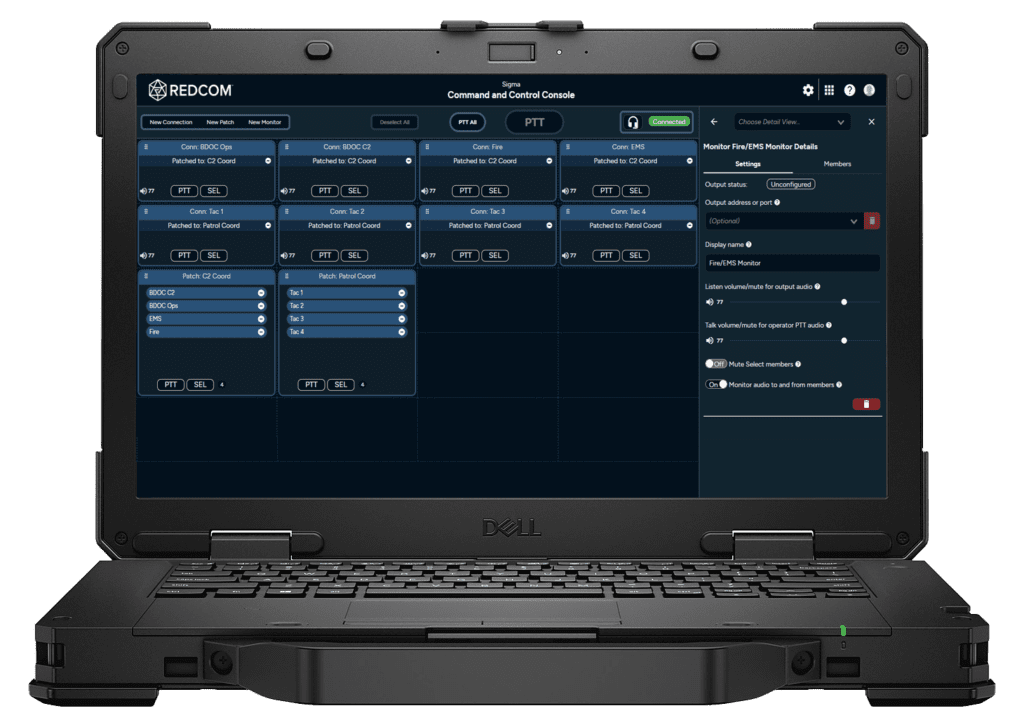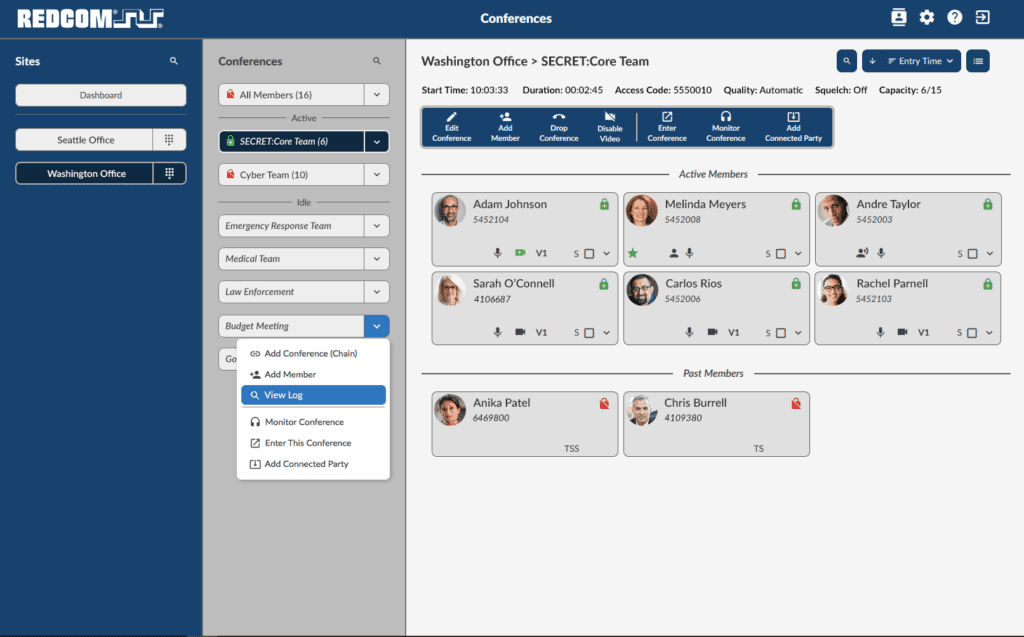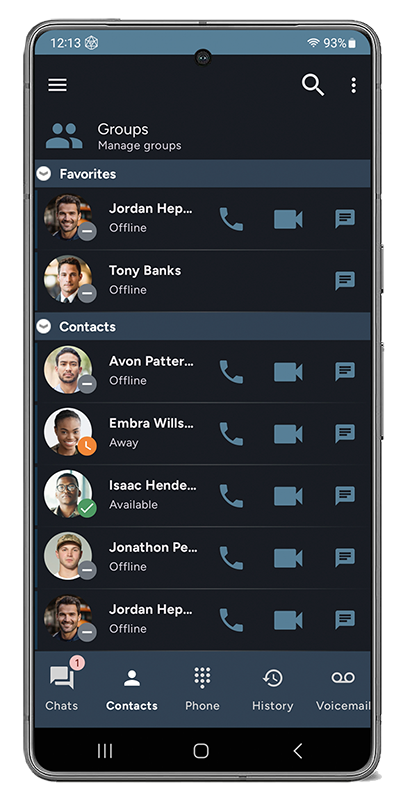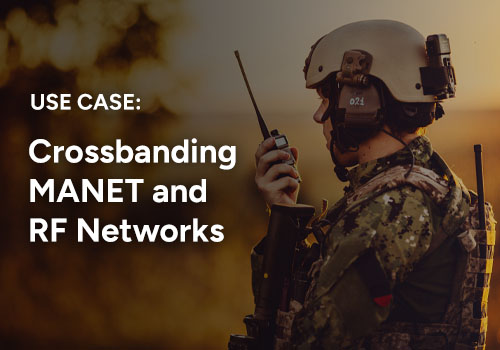Product Overview
The REDCOM Sigma Conference Manager is a web-based app that enables operators to easily monitor and control audio conferences, complete with rich attendee information presented visually.
The Sigma Conference Manager delivers advanced voice and video collaboration tools for secure, critical communications involving a few to thousands of parties in real-time. The Sigma Conference Manager is the perfect solution for government agencies, military organizations, and enterprises that need to be able to bring multiple attendees together quickly, securely, and reliably.
REDCOM’s conferencing technology is endpoint agnostic, which means it works with any device, including smartphones, desk phones, softphones, and even radios.
Sigma Conference Manager Key Benefits
- Secure voice and video collaboration
- Intuitive user interface is incredibly easy to use
- Large party sizes
- Detailed attendee information
Flexible User Interface
The Sigma Conference Manager is a web-based app that runs in any modern browser. The user-focused design enables a single operator to view and control multiple conferences across several sites simultaneously.
- Progressive disclosure of information: View all configured sites and active and idle conferences within the selected site. Clicking on a conference reveals all participants, including active and past members. The attendant can click on any member for further detailed information on each user.
- Custom view options: The operator can view attendees as a series of cards or in a compact list view. Conference attendees can be sorted and searched by multiple factors, including name, number, entry time, and precedence level.
- Pop-up contextual menus: Pop-up menus are available throughout the interface to quickly change the settings on a conference or manipulate individual attendee permissions.
- Light and Dark Modes
Unparalleled Security
The Sigma Conference Manager supports multiple levels of access security, flexible conferee screening, and voice encryption to protect confidential discussions and avoid corporate espionage.
- Secure voice collaboration between any endpoint via TLS/SRTP. Green padlocks indicate secure talk paths and conferences.
- Robust access control by user ID, ANI, PIN code, or clearance level.
- Security level knockdown: announces when an attendee with a lower clearance level enters the conference.
- Full DISN MLPP support
Detailed Attendee Visibility
The Sigma Conference Manager makes the following information about each attendee instantly available to the operator via icons on the attendee’s card
- Security clearance level
- Talk path encryption
- Participation level (including full, excluded, muted, or talk only)
- Video indicators
- Talking status
- Precedence level
- Request for attention
Conference Management Functions
The Sigma Conference Manager makes it easy for an operator to monitor and control all aspects of multiple conferences in real time. The operator has the following abilities
- Quick access to important contacts via a built-in phone book
- Add attendees via phone book, dialer, or by pulling in recent members
- Initiate a conference
- Join or split active conferences
- Create a sub-conference from selected members
- Move users to a new conference by drag and drop
Powerful Attendee Control
- Mute attendee
- Temporarily exclude attendee from hearing audio
- Monitor attendee’s audio path
- Private two-way consultation with attendee
- Move attendee to a conference or subconference
- Drop attendee from the conference
- Operator video switching
Selectable Video Conferencing
REDCOM’s Selectable Video Conferencing feature is designed for use at the tactical edge and in disaster response scenarios. In chaotic, congested, or contested environments, bandwidth limitations can severely impact the amount of data that can be transmitted.