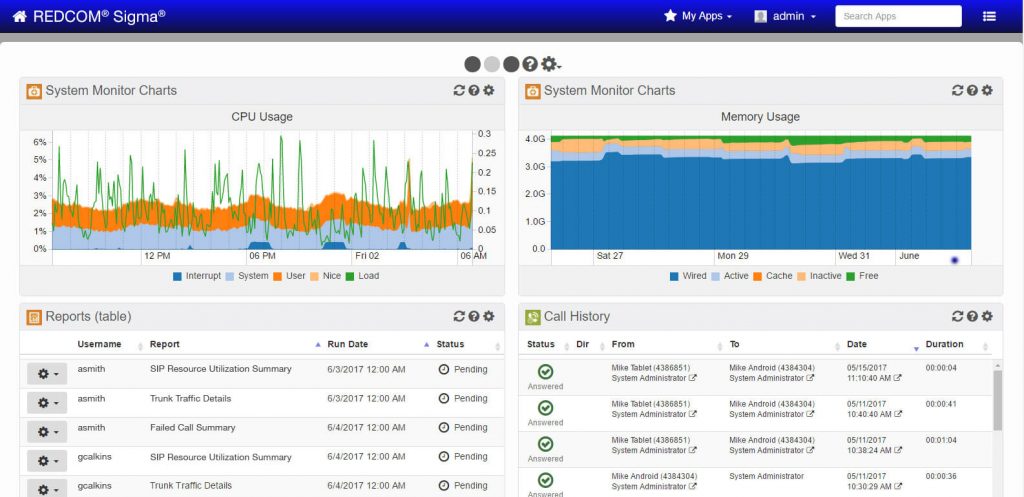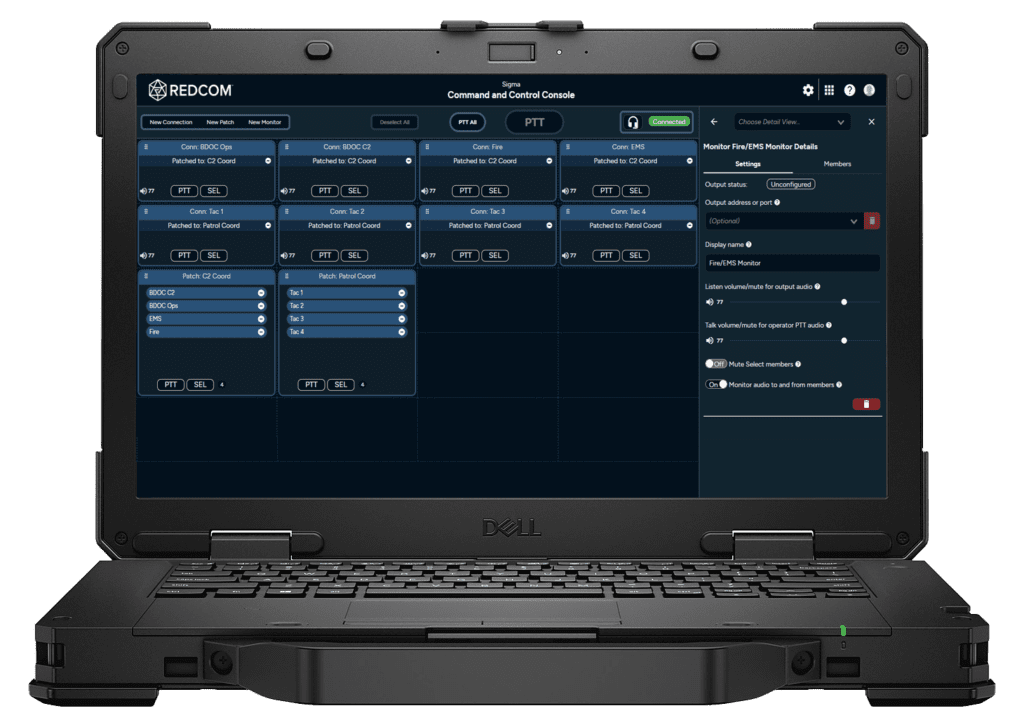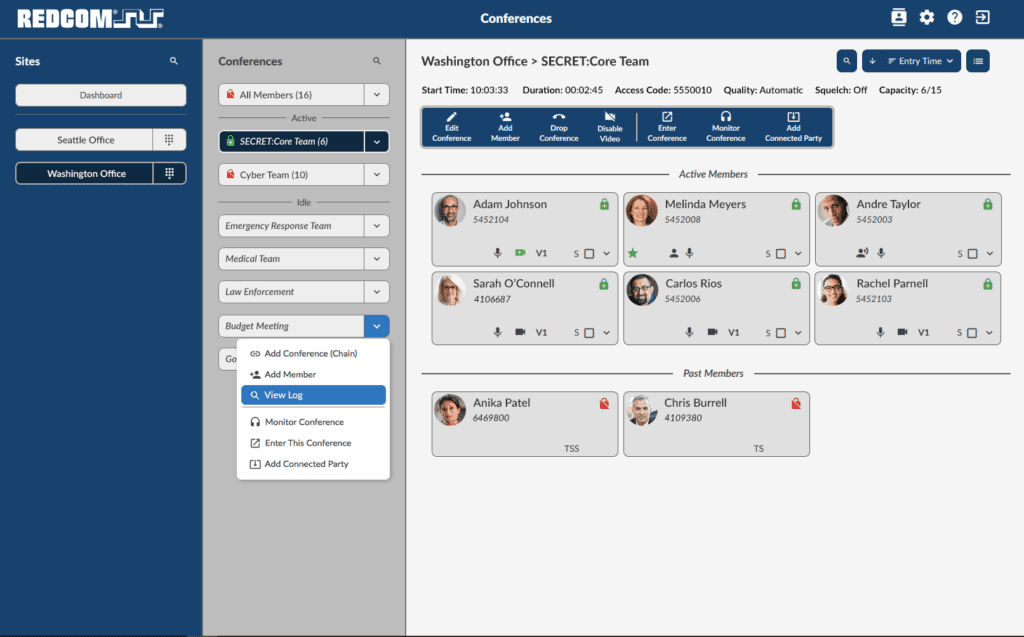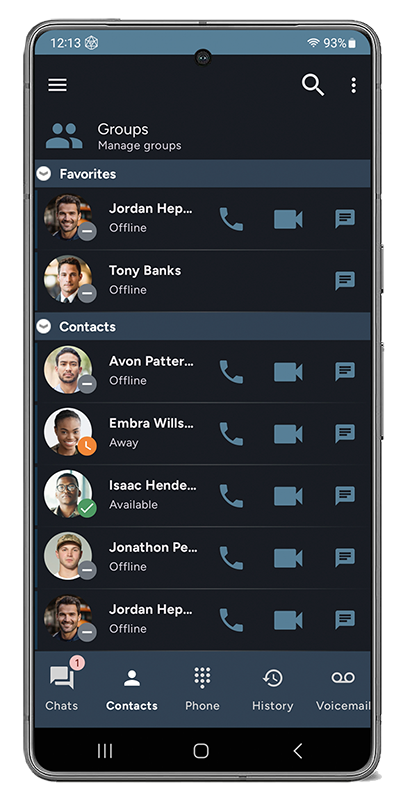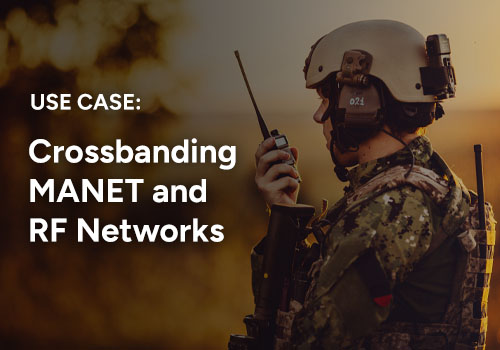Strategic Conferencing
Government-grade secure voice communications & conferencing
When the integrity of trade secrets or national security is on the line, mass-market communications solutions simply won’t cut it. If your conversations are secret, sensitive, or proprietary, protecting the call is of utmost importance. The REDCOM Conference Manager is the perfect solution to help government agencies, military organizations, DoD contractors, and enterprises easily bring together multiple attendees for secure collaboration.
Home / Strategic Conferencing
Powerful conference control and monitoring
The REDCOM Conference Manager makes it easy for an operator to monitor and control all aspects of multiple conferences in real-time. Operators can initiate, join, and split conferences in seconds. They also have full control over individual attendees, with the ability to mute, add, drop, and consult with each conference member.
Unparalleled security
REDCOM’s Conference Manager supports multiple levels of access security, flexible conferee screening, and voice encryption. Detailed attendee information is visible to the operator via icons, showing security clearance level, talk path encryption, talking status, and precedence level.
The platform also allows for robust access control by user ID, ANI, PIN code, or clearance level. A security level knockdown feature can even play an announcement when an attendee with a lower clearance level enters the conference.
Sophisticated simplicity
The REDCOM Conference Manager has a very flexible user interface that is web-based and runs on any modern browser. The design is user-focused and allows for progressive disclosure of information, custom view options, pop-up contextual menus, and various modes to suit the operating environment.
Flexibility is often accompanied by complexity, but with the REDCOM Conference Manager, this dichotomy isn’t an issue. There are multiple ways to perform the same function, but there are also simple options when complexity needs to be avoided. For example, if the user needs ease of use, they can simply drag and drop members into conferences. If the user requires more control, they can move members around with drop-down menus augmented with “are you sure?” screens.
Proven at the highest level of government
REDCOM’s strategic conference control software is already in use at the highest levels of government and at major enterprises where protecting top-secret conversations is paramount. Watch our video series for a quick introduction of our software in action, and reach out to a REDCOM solution advisor if you would like to see a custom demo.